
Best Photo Editing Apps to Create Stunning Instagram Photos
Instagram photos aren’t that great if they haven’t been edited behind the scenes. Let’s be honest: when was the last time you took a shot that wasn’t edited? There are two types of people who make mistakes: those who edit too much and those who don’t edit enough. While I’m not the best at photo editing and can’t turn every image into art, I think I’ve found the best app to do this. It’s Phonto. You can also learn how to install phonto on PC here.

The photo editing software you choose is the key to making your photos beautiful, whether it’s a landscape, a group of people, or anything else. There are many photo editing programs out there, and I’ve tried many of them. But, not all of them have worked for me. Instead of looking for the perfect app to make that Malibu sunset photo stand out, I’m going to save you some time and tell you what the best apps are.
Phonto
 As mentioned, my favorite photo editing software for smartphones is Phonto. This is as the user interface is so simple and user-friendly. Moreover, you can add beautiful text on your photo. There are many features and options when it comes to font styles, sizes, and variants. Also, you can edit your photo quickly then post it to your Instagram in no time. This app has a special companion with your favorite social media. You won’t feel confused when starting editing your photos with Photo.
As mentioned, my favorite photo editing software for smartphones is Phonto. This is as the user interface is so simple and user-friendly. Moreover, you can add beautiful text on your photo. There are many features and options when it comes to font styles, sizes, and variants. Also, you can edit your photo quickly then post it to your Instagram in no time. This app has a special companion with your favorite social media. You won’t feel confused when starting editing your photos with Photo.
Camera+
This app allows you to upload multiple photos at once. This means you don’t have to edit one image, save it, and then add another. There are many filters, or what the app calls “scenes,” but the clarity filter is crazy and shows every blemish. You can adjust the brightness of your photos or add multiple filters to an image. You can reduce the intensity of the filter, so the picture doesn’t look overdone.
VSCO
VSCO Cam and VSCO Grid are compatible with most iOS and Android 4.0 devices. This is a simple platform to create, publish and showcase your photography skills. VSCO is the best platform to allow interaction between photographers and interested people. You won’t find another platform that gives you the ability to share images with photographers all over the world, in a world where text is less important than images. VSCO Cam + VSCO Grid’s features and capabilities include preset photo filters, color editing options, and support for iOS or Android devices.
Snapseed
Snapseed is an iOS app that allows you to use many features for photos taken with Apple devices. These are the main features of the app. With this app, you can edit all your photos on both iPhone and iPad. With this app, you can edit your pictures with the magnifying glass tool. You can change the brightness, contrast, sharpness, saturation, and brightness. You can also give your photos a retro look with black and white filters. With this app, you can share pictures or selfies on Instagram and other social networks like Flickr, Twitter, Facebook, etc.
All images uploaded to social media platforms, including Instagram, must be tagged. You should always provide the details of the pictures, whether it’s your profile or your business account. By attaching images, you can increase customer response and brand awareness. For the best visibility of your Instagram account in the search engine, hashtags are crucial. These tasks can be easily handled with Instagram’s photo editing app.

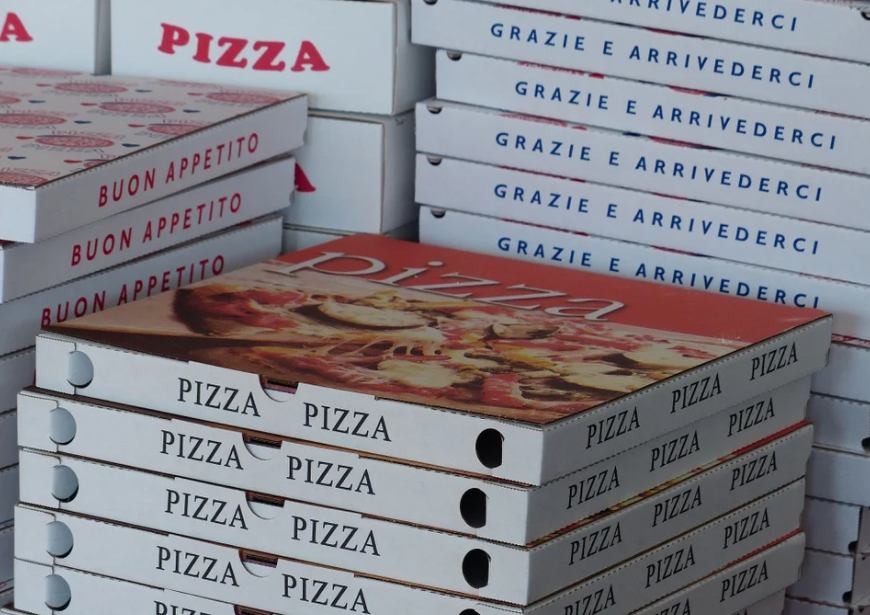
 Since a small pizza delivery shop has a dynamic pizza delivery business that is mainly busy on a few peak hours, you must have at least six vital features to accommodate a POS system. It includes delivery prices and charges specified in various parts of town for the first feature to have. This feature will make your customers happy because they won’t be overcharged and their costs won’t randomly change based on the driver delivering the dishes.
Since a small pizza delivery shop has a dynamic pizza delivery business that is mainly busy on a few peak hours, you must have at least six vital features to accommodate a POS system. It includes delivery prices and charges specified in various parts of town for the first feature to have. This feature will make your customers happy because they won’t be overcharged and their costs won’t randomly change based on the driver delivering the dishes.  When you maintain the pizza delivery for your business while running the pizzeria simultaneously, you have to add these attributes to your POS system. These attributes will provide a faster and more rewarding function. Also, as your profits increase, spending some time evaluating and forecasting will have a greater return on investment, so add more attributes of a POS system that could help you forecasting, too.
When you maintain the pizza delivery for your business while running the pizzeria simultaneously, you have to add these attributes to your POS system. These attributes will provide a faster and more rewarding function. Also, as your profits increase, spending some time evaluating and forecasting will have a greater return on investment, so add more attributes of a POS system that could help you forecasting, too.